If I bookmark a thread, what does this do? Where do I access my Bookmarks?
Click your avatar top right, then click the icon left of the envelope.
[quote=“Bl1nk, post:220, topic:142”]
Discourse. I don’t know how @Mysty feels about having two threads on a player though ![]()
[/quote]It’s worth doing I guess, considering how much differently laid out the Forum is on here, compared to the old one. If someone wants to make a new thread for when we’ve got a player, that’s cool ![]()
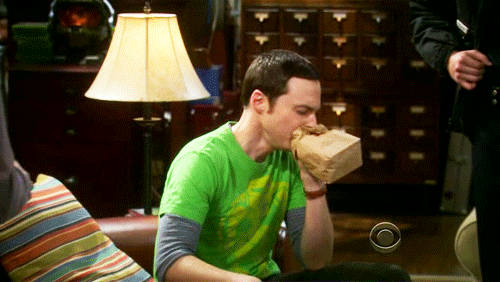
How to multi-quote?
Highlight the first area you want to quote by point and drag what you want to quote, press ‘Quote Reply’
This will appear in the bottom left box
Then scroll up/down to next part you want to quote and repeat process
Thanks
How do u tag someone posts?
Do you mean quote? or bookmark? or @ing somebody?
@ing somebody?
Pretty much exactly the same, handily though when you start typing you get suggestions so if i type @li I can see a list that allows me to select the person I want to tag @Lister86
Thank you @shamrockgooner I thought it might have been but just wanted to double check. love the list feature been wanting that for awhile 
Agreed.Just one of the things that’s better on here 
Its might be worth creating a list of tips we’ve accumulated and keeping it in a locked thread, rather than having to look through all the posts here. Just a thought.
[quote=“Midfield_Maestro, post:235, topic:142, full:true”]
Its might be worth creating a list of tips we’ve accumulated and keeping it in a locked thread, rather than having to look through all the posts here. Just a thought.
[/quote]Agreed  A FAQ thread will be very much needed and will cut out trying to trawl through tons of posts.
A FAQ thread will be very much needed and will cut out trying to trawl through tons of posts.
We’ll try and sort one out some point soon.
And I know I asked and there wasn’t currently a way to mute the posts of individuals/Ignore them, but is it possible to look into if that can be added? Or maybe you can’t “add stuff” like that, I don’t know how these things work.
I’m getting THREAT BLOCKED ALERTS from Avast: http://museum.onlinearsenal.com/images/oa-logo-mobile.svg that’s the url i’m getting. don’t know if that helps or not.
I’ve tried adding it to exceptions but it still comes up. since i’m on the free version i can’t disable pop-ups so i’ve set all pop ups to ZERO seconds and it’s still coming up. anyone know how i can stop these frigging pop-ups?
BTW, GREAT job on the site!
One more question, is the donate button safe to use now?
Weird. Should be sorted now. I think Avast need to update their thread database. Weird, that link isn’t used anywhere.
Yes 
I’ve sent off a FALSE ALERT report to them. hopefully it gets sorted soon.
I actually just ended up deleting avast off my phone because I was so sick of the warnings and two tabs the warning would then open in my browser almost every time I loaded a page. Just didn’t have the patience to put up with it any longer